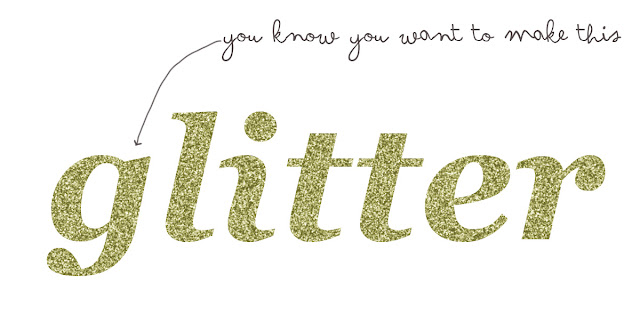 Ever since I came out with the current design for my photography website, I've been being asked nonstop how I created the glitter text. It's actually quite simple! Here are the few simple steps. I love the extra bit of texture that it adds and I can't wait to go crazy with this method for my Christmas cards!
Ever since I came out with the current design for my photography website, I've been being asked nonstop how I created the glitter text. It's actually quite simple! Here are the few simple steps. I love the extra bit of texture that it adds and I can't wait to go crazy with this method for my Christmas cards!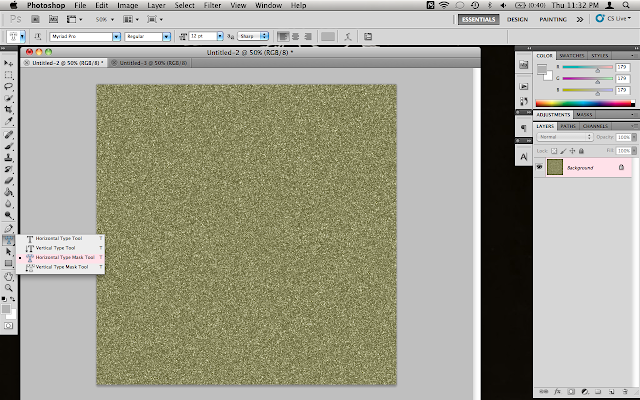 To begin, you're going to need some glitter. Here is an excellent tutorial on how to do this! Once you have your glitter in the color that you want, open a new project in the desired dimensions. Switch from the new, blank project to your glitter and choose the Horizontal Type Mask Tool.
To begin, you're going to need some glitter. Here is an excellent tutorial on how to do this! Once you have your glitter in the color that you want, open a new project in the desired dimensions. Switch from the new, blank project to your glitter and choose the Horizontal Type Mask Tool.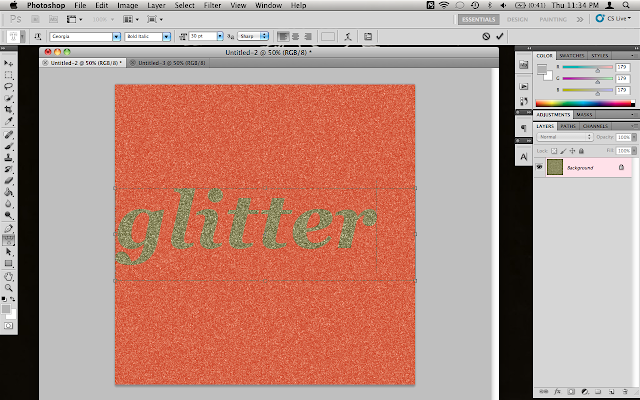 Once you create your text box, the glitter will turn red. Type in the word that you want and adjust the font and size to your liking.
Once you create your text box, the glitter will turn red. Type in the word that you want and adjust the font and size to your liking.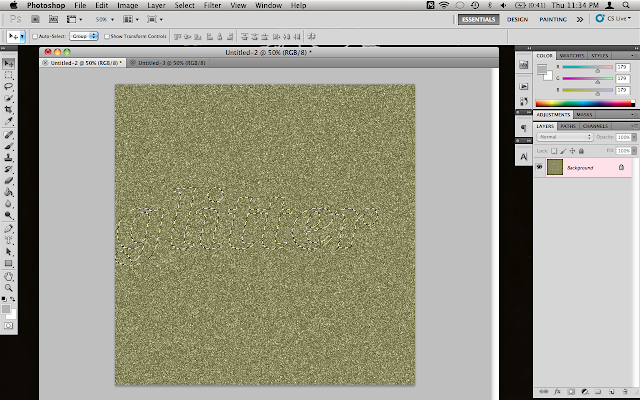 Once you click out, there will be a marquee outlining your text. Copy that! (I like to use the good 'ole command + c but you can go up to the edit menu also.)
Once you click out, there will be a marquee outlining your text. Copy that! (I like to use the good 'ole command + c but you can go up to the edit menu also.)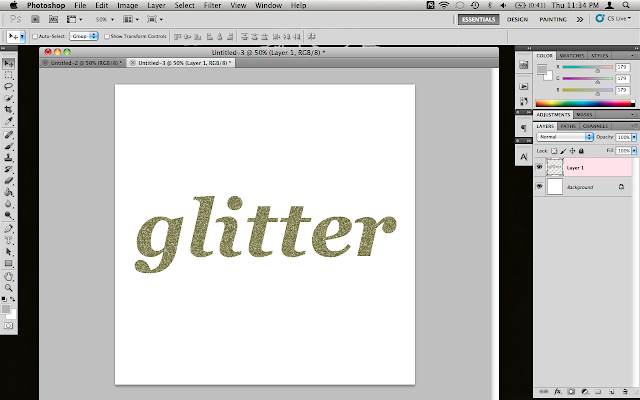 Paste your test into the new document. Resize, rotate, go crazy with it.
Paste your test into the new document. Resize, rotate, go crazy with it.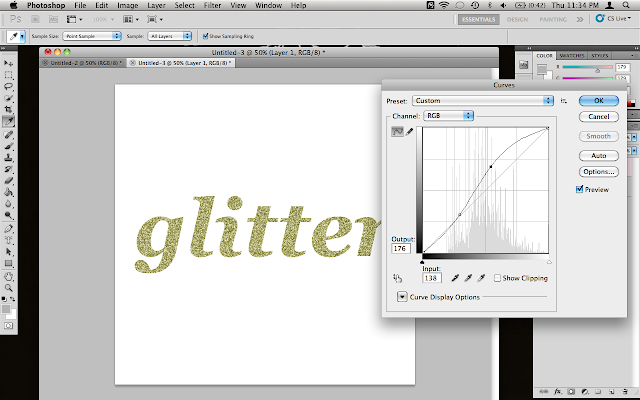 Use Curves to adjust your glitter to exactly how you would like it to look. As you can tell, I lightened mine up a bit. Play around and see what you like best!
Use Curves to adjust your glitter to exactly how you would like it to look. As you can tell, I lightened mine up a bit. Play around and see what you like best!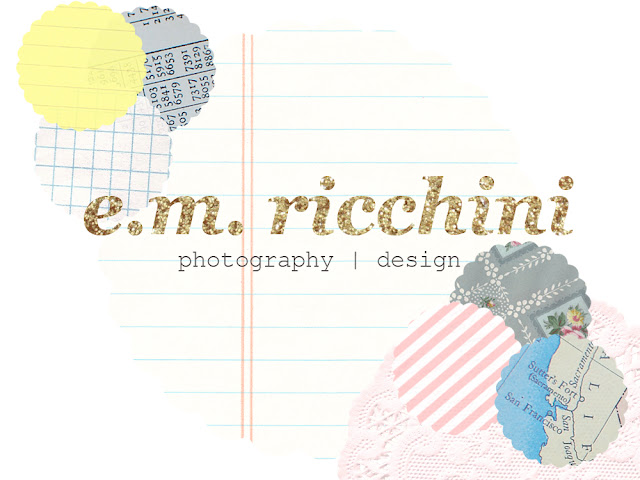 Here it is in action! Have fun playing around and creating glittery works of art!
Here it is in action! Have fun playing around and creating glittery works of art!
xo,
e.m.


cheng0911
ReplyDeleteoklahoma city thunder jerseys
chicago bears jerseys
mlb jerseys
prada handbags, http://www.pradahandbagsoutlet.co.uk/
bottega veneta wallet
michael kors outlet, http://www.michaelkorsoutletcanada.in.net
true religion outlet,true religion jeans,true religion kids,true religion jeans sale,true religion jeans for men,true religion jacket,true religion sale
nhl jerseys wholesale
michael wilhoite jersey,y.a. tittle 49ers jersey,justin smith jersey,nike 49ers jersey
nike trainers,nike trainers uk,cheap nike trainers,nike shoes uk,cheap nike shoes uk
gucci, http://www.borseguccioutlet.it/
cartier love bracelet
the north face jackets
ugg boots, http://www.uggbootsclearance.in.net
nike roshe,nike roshe run uk,nike roshe uk,roshe run,nike roshe run,roshe run women,rushe run men
christian louboutin, http://www.scarpelouboutin.it/
cowboys jerseys
ray ban sunglasses, http://www.rayban-sunglassess.us.com/
knicks jersey
cheap michael kors handbags, http://www.cheapmichaelkorshandbag.in.net/
mulberry outlet
swarovski uk
cheap ugg boots, http://www.cheapuggboots.net.co
green bay packers jerseys
chanel outlet,chanel handbags,chanel bags,chanel outlet,chanel 2.55
nba jerseys wholesale
steelers jerseys
kobe 9 elite
ralph lauren polo
ReplyDeletelongchamp pas cher
swarovski crystal
nfl jerseys wholesale
lebron shoes
michael kors outlet
michael kors outlet
air jordan shoes for sale
true religion jeans
ray ban sunglasses
michael kors uk
longchamp pliage
hermes birkin bag
coach outlet
lacoste pas cher
chaussure louboutin
coach outlet store
calvin klein outlet
swarovski outlet
michael kors handbags wholesale
michael kors outlet
iphone cases
toms outlet store
beats by dre
20160407caihuali
louis vuitton bags cheap
ReplyDeletechaussure louboutin
longchamp handbags
hollister shirts
michael kors outlet online
coach factory outlet
toms outlet
nike soccer shoes
michael kors handbags
coach outlet
longchamp outlet
nike blazer pas cher
cheap ray ban sunglasses
cheap soccer jerseys
christian louboutin shoes
tods outlet online
replica watches
links of london
air max 90
cartier watches
basketball shoes,basketball sneakers,lebron james shoes,sports shoes,kobe bryant shoes,kobe sneakers,nike basketball shoes,running shoes,mens sport shoes,nike shoes
coach outlet canada
juicy couture tracksuit
oakley sunglasses
kate spade uk
nike outlet
ralph lauren polo
tods shoes
salomon shoes
kobe shoes
soccer jerseys wholesale
ferragamo shoes
hermes belt for sale
asics,asics israel,asics shoes,asics running shoes,asics israel,asics gel,asics running,asics gel nimbus,asics gel kayano
michael kors outlet clearance
0715zhenhong
ReplyDeleteLovers shoes
Cheap Adidas Shoes
adidas porsche
5fhd8r